ajaxed can be fully configured to fit your individual application needs. The first thing to remember is that the configuration is placed in one folder called
/ajaxedConfig/. After the installation you will find 3 files there:
config.asp:
contains all settings for the ajaxed library and can be used for your own settings as well.header.asp:
contains the XHTML fragment which will be used for every page as the header.footer.asp:
contains the XHTML fragment which is used as the footer section of your pages.
Config.asp
Open that file and you will recognize some commented out configuration variables. These are the most common configurations. Uncomment those you want to use. This line changes the loading message of all ajax requests to "Hold on. I am working..."
AJAXED_LOADINGTEXT = "Hold on. I am working..."
Have a look into the
ajaxed API to see what values can be configured. Those values can be found in every class definition in the "Initializations" section.
Header.asp
This file contains the XHTML which will be placed first in every page you create. It should contain all the general markup like e.g.
html, body and it may contain custom markup which is needed by your application.
Lets have a look at the default header file:
<!DOCTYPE HTML PUBLIC "-//W3C//DTD HTML 4.01//EN" "http://www.w3.org/TR/html4/strict.dtd">
<html xmlns="http://www.w3.org/1999/xhtml" xml:lang="en" lang="en">
<head>
<meta http-equiv="content-type" content="text/html; charset=utf-8" />
<title><%= title %></title>
<% ajaxedHeader(array()) %>
</head>
<body>
You see there is just the basic stuff. A doctype-, html- and body-tag. Chuck everything inside which you require for your app. One point to note is that the file is already prepared for UTF-8 ;)
Two things might be new for you. The first is the
title variable and the second is the
ajaxedHeader(array()) call. The first one is easy :) It holds the page title. The second is a request to load the necessary libraries for ajaxed to work (javascript libraries). If you need to know the details please refer to the API. For now remember: This call is a MUST!
Footer.asp
Not much to say to the footer file. It contains all the markup which is placed last on the page. Just a quick hint: You could show the environment setting in the footer of your pages:
<div><%= lib.env %></div>
</body>
</html>
ajaxed is fully flexible on structuring your pages. You can create different headers for different pages. You can even move the location of those files. Refer to the API for more details.
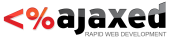
 Version 2.1.1 Released
—
4575 days ago
Version 2.1.1 Released
—
4575 days ago