The library offers the ability to configure a connection string for the use of ODBC connections within your application. After that, convenient methods enable access to the database. Currently supported (means tested):
- Microsoft Access
- Microsoft SQL Server
- MySQL
- Oracle
- sqlite
First of all open the
config.asp and configure your connection string. The constant called
AJAXED_CONNSTRING must be set to a valid connection string. Some are already suggested and can be used directly - just uncomment.
Don't forget to change the password, user and database within the predefined connection strings (for more connection strings check http://www.connectionstrings.com/). If your database is running on a different machine than the webserver then you need to change the server adress as well.
Accessing the database
Now you are able to access the database. Access is always performed through the
Database class. ajaxed offers you an ready-to-use instance of that class called
db. Before using it you need to either open the connection manually using the
db.openDefault() method or let it do automatically by your pages. You can set the
DBConnection property of your page to
true. This opens and closes the database connection automatically.
<!--#include virtual="/ajaxed/ajaxed.asp"-->
<%
set page = new AjaxedPage
page.DBConnection = true
page.draw()
sub main()
'getting a read-only recordset
set RS = db.getRS("SELECT * FROM table", empty)
'getting an updateable recordset
set RS = db.getUnlockedRS("SELECT * FROM table", empty)
'using parameters
set RS = db.getRS("SELECT * FROM table WHERE id = {0}", 10)
'getting a single value
age = db.getScalar("SELECT MAX(age) FROM users", 0)
end sub
%>
Connecting to more databases
In order to switch to another database you need just to call the
db.open() method with a connection string of your desired database. After that, all methods of the
Database class are executed against the "new" connected database. The database connection is closed automatically at the end of page processing.
Alternatively you could also have created a new instance of
Database and have both Databases opened in seperate variables.
More information
For more details about the different access methods refer to the
API.
Another tutorial is available at
here.
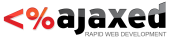
 Version 2.1.1 Released
—
4584 days ago
Version 2.1.1 Released
—
4584 days ago